Adding a Server
If you are using a network environment, setting up a server is the first step in getting your network up and running. If you have already installed ATX on the server but the server is not automatically identified during the network workstation installation, you may need to add the server manually.
To add the name of a server that does not automatically appear in the list:
- From the Find Network Server dialog box, select Can't Find Network Server?.
See Finding Your Network Server.

Add ATX Tax Server dialog box
- Click Browse.
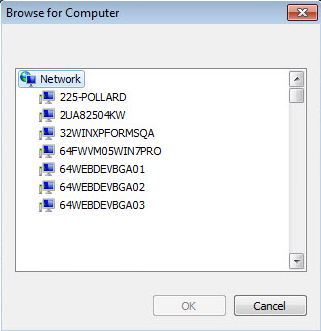
Browse for Computer dialog box
- Select the computer that is the server, and click OK.
The Add ATX Tax Server dialog box appears with the name of the selected server.
- Click Next.
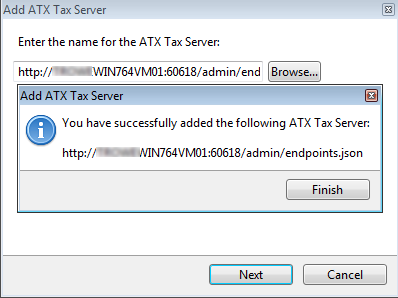
Add ATX Tax Server - Success message
- Select the name of the server for which you just browsed, and click Next.
Installation will continue on the network workstation, now that the server has been identified.